Introduction
I have a virtual machine on Azure, specifically a B1s instance. Recently, I noticed it became very sluggish. Running the top command showed that both sy (system CPU) and si (soft IRQ) were unusually high:
| |
Investigation Process
Since investigating sy can be quite complex, I decided to start with the simpler si. I used the following command to monitor soft IRQ activity:
| |
I observed that HYP and HVS counters were increasing rapidly. This clearly indicated that the issue was not with my system itself, but with the hypervisor on the host machine.
Given that I hadn’t made any recent changes to the server, I suspected the root cause was that my burstable CPU credits had been exhausted, which in turn slowed down the system.
I logged into the Azure portal and checked the monitoring dashboard, which confirmed that the CPU credits had indeed been used up.
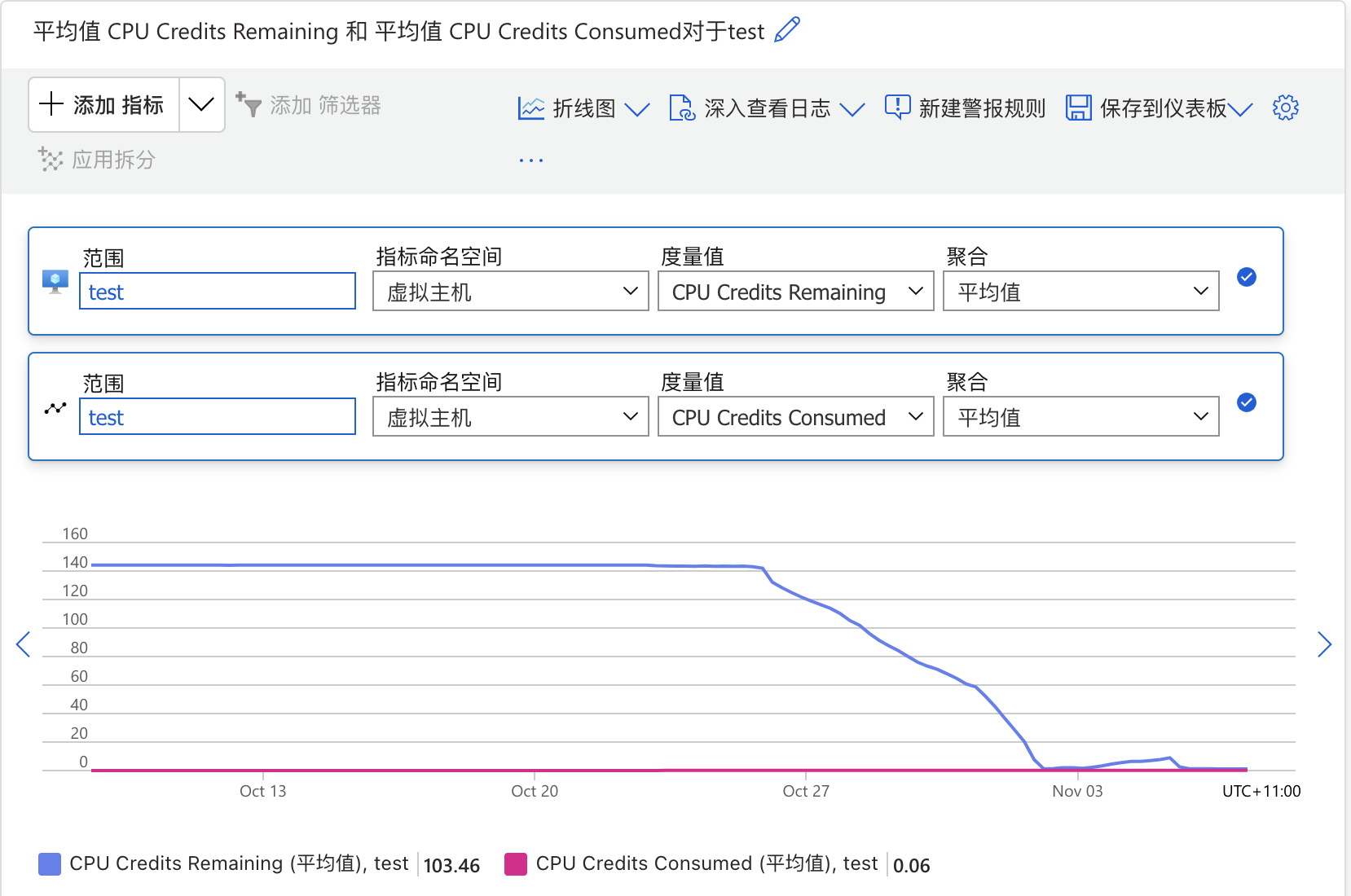
Solution
Either upgrade the VM size or reduce the server load.