RAID 0 is fast—but it’s a data graveyard when a single disk fails.
In this post, we explore the real-world performance of 24 enterprise-grade SAS hard drives in a RAID 0 array, using thefiobenchmark tool on a Dell PowerEdge R730xd server.
What is RAID?
RAID stands for Redundant Arrays of Independent Disks. It’s a data storage virtualisation technology that combines multiple physical drives into one logical unit to improve performance, reliability, or both.
Common RAID levels include:
- RAID 0 – Striping only. Maximises performance, but offers no redundancy. If a single disk fails, all data is lost.
- RAID 1 – Mirroring. Every disk holds the same data. Good redundancy, read performance improves, write performance stays similar to a single disk.
- RAID 5 – Striping with parity. Needs at least 3 disks. Offers fault tolerance with decent performance.
- RAID 6 – Similar to RAID 5, but with double parity. Can tolerate 2 disk failures. Requires at least 4 disks.
- RAID 10 – A combination of RAID 1 and RAID 0. Offers both high performance and redundancy.
This post focuses on RAID 0, which maximises speed but provides no data protection—hence the saying:
“RAID 0 is fast, but it’s a data crematorium.”
Test Setup
- Server: Dell PowerEdge R730xd
- RAID Controller: PERC H330 Mini (hardware RAID)
- Drives: 24 × 1.2TB 2.5" SAS enterprise hard drives
- Benchmark Tool:
fio - Operating System: Linux
The RAID 0 array was created using the megacli utility. The controller was configured with:
- Write policy:
WriteThrough(writes bypass cache) - Read policy:
ReadAhead(improves sequential read speed) - Direct I/O: Enabled (uses controller cache to improve read hits)
The total capacity shown was 26.2TB, not 28.8TB as one might expect from 24 × 1.2TB drives.
Why? Storage vendors use decimal units (1TB = 1000^4 bytes), while operating systems use binary units (1TB = 1024^4 bytes).
So:1.2 × 1000⁴ ÷ 1024⁴ × 24 ≈ 26.2TB
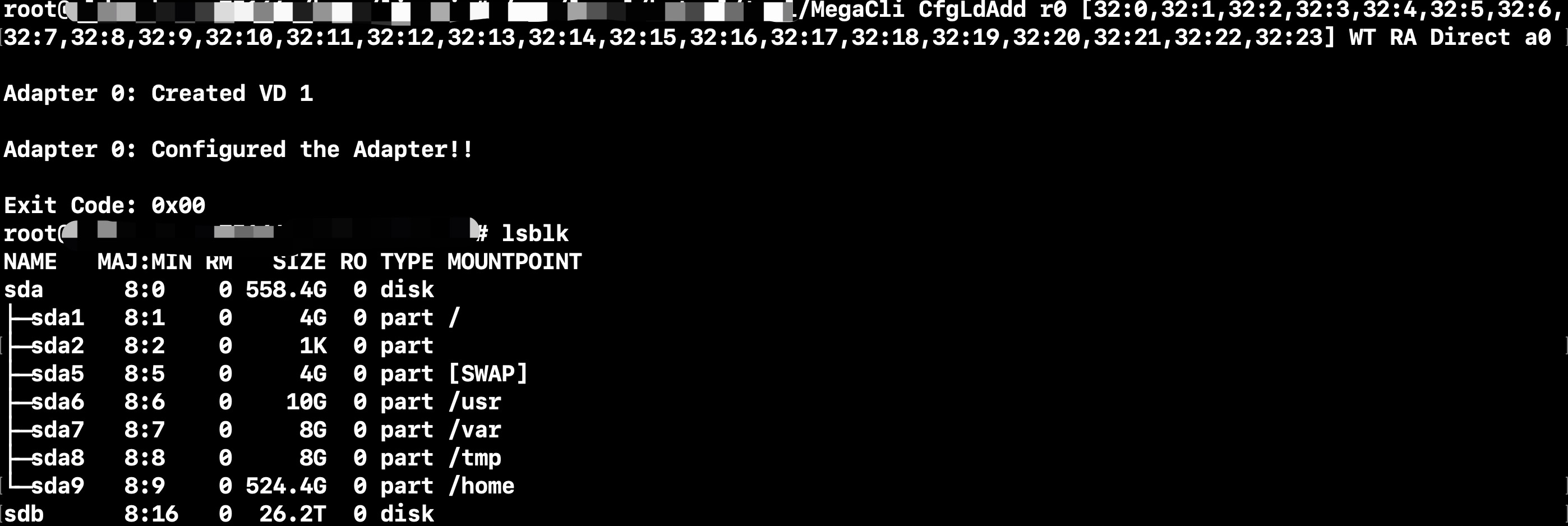
Fio Test Script
| |
Single Drive Benchmark
Each 1.2TB SAS drive was first tested individually for baseline performance:
4K Random Write: 343 IOPS
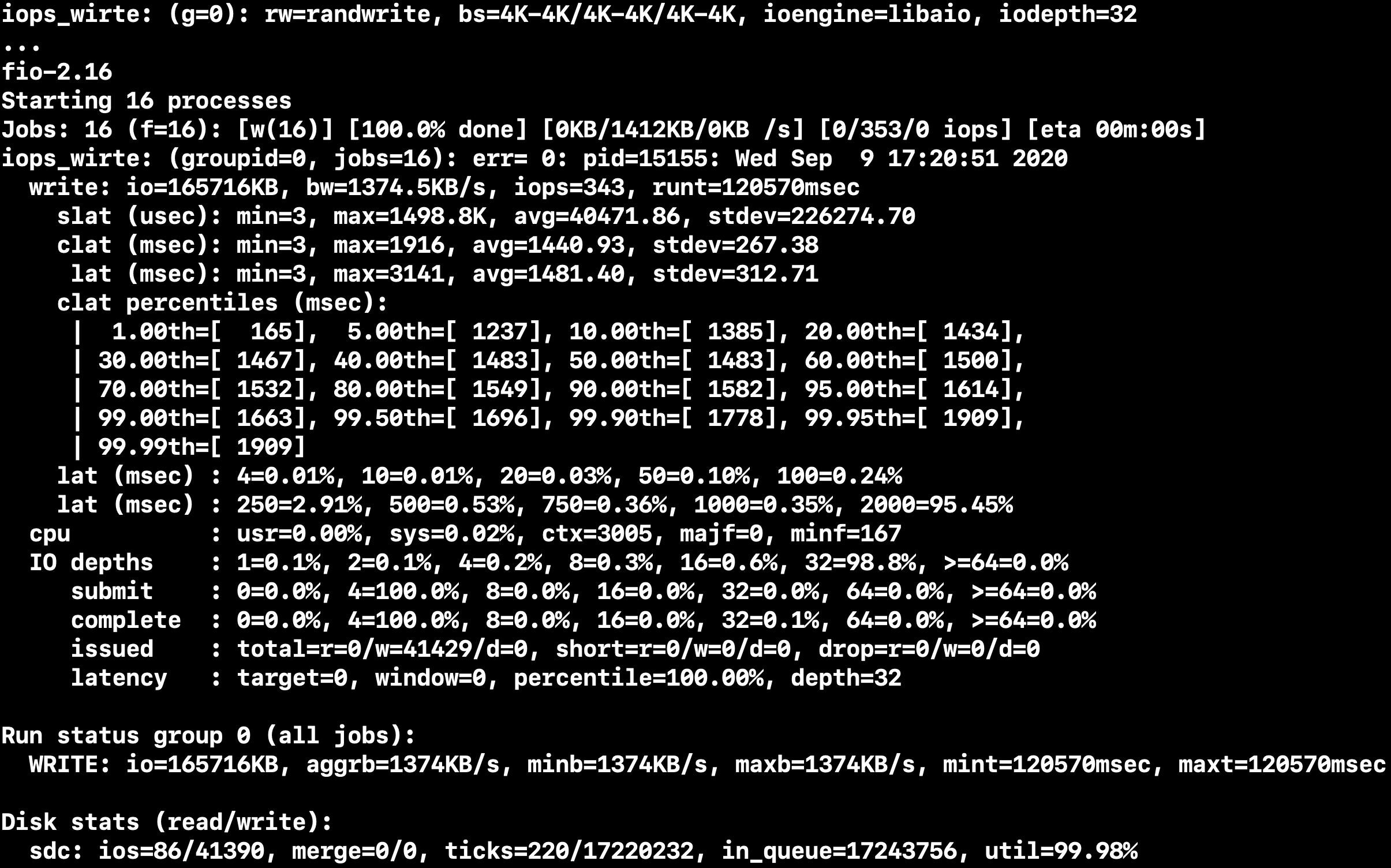
4K Random Read: 428 IOPS
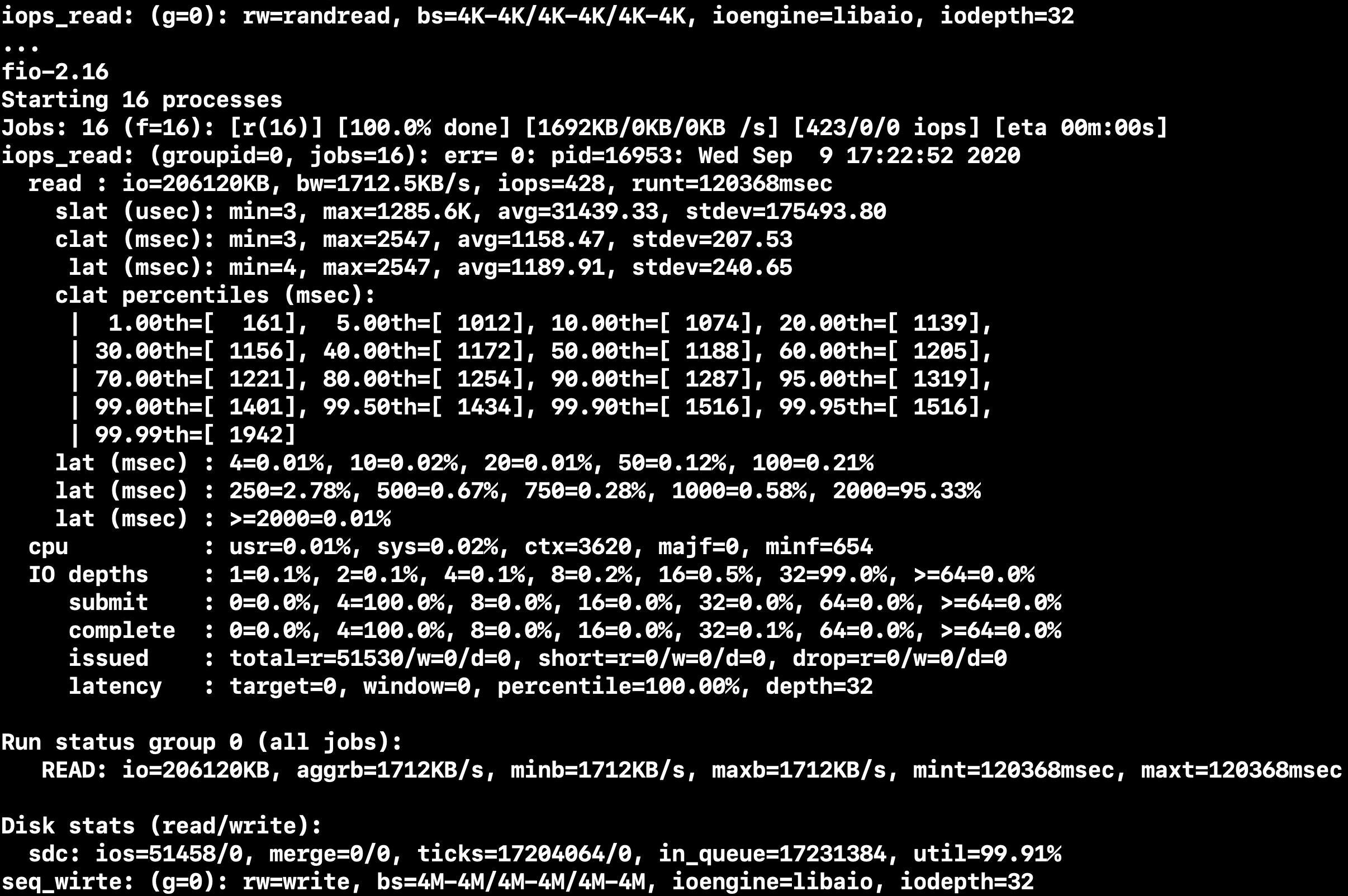
Sequential Write: 205.8 MB/s
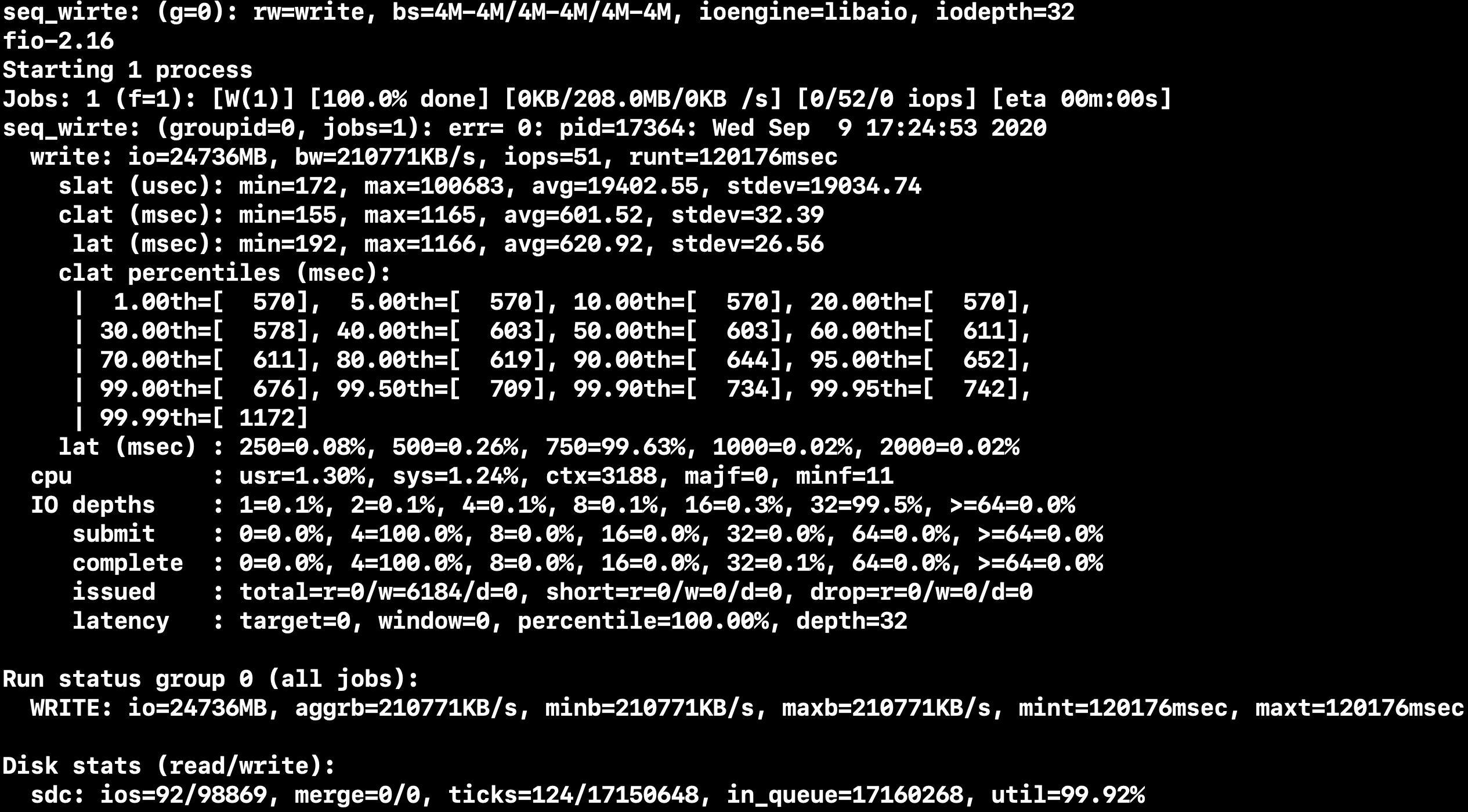
Sequential Read: 205.0 MB/s
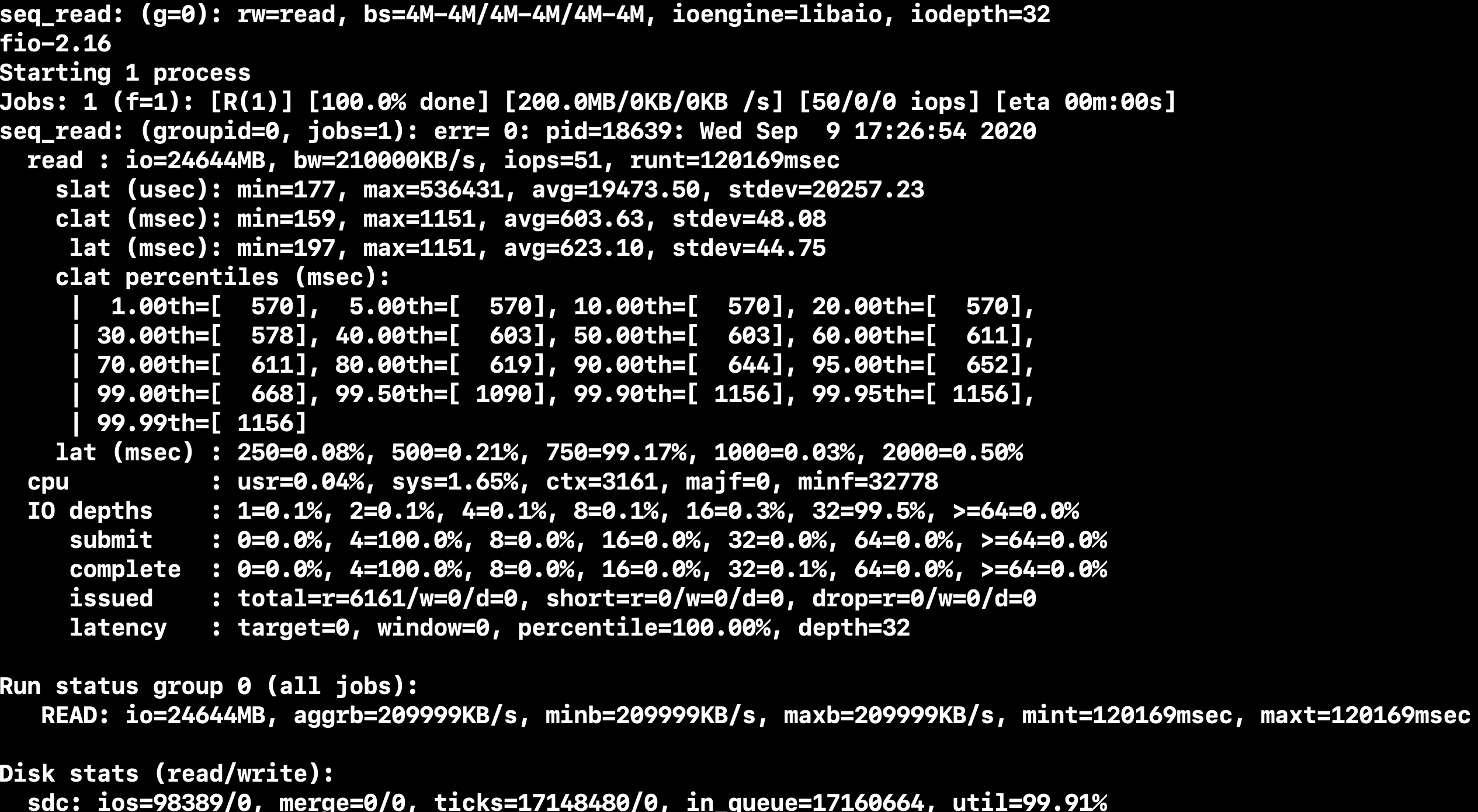
24-Drive RAID 0 Benchmark
The full 24-disk RAID 0 array was then tested with the same parameters:
4K Random Write: 1192 IOPS
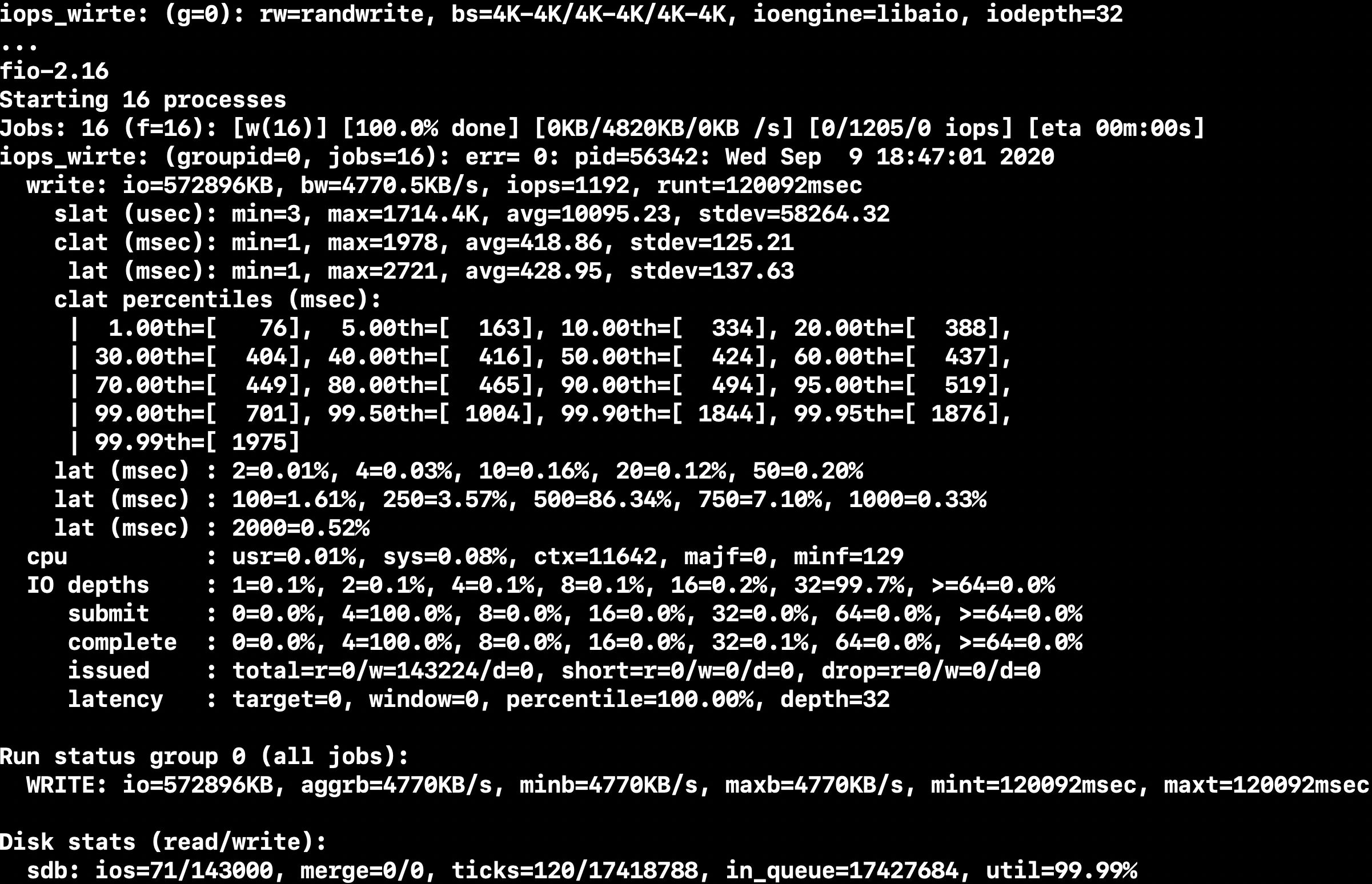
4K Random Read: 1236 IOPS
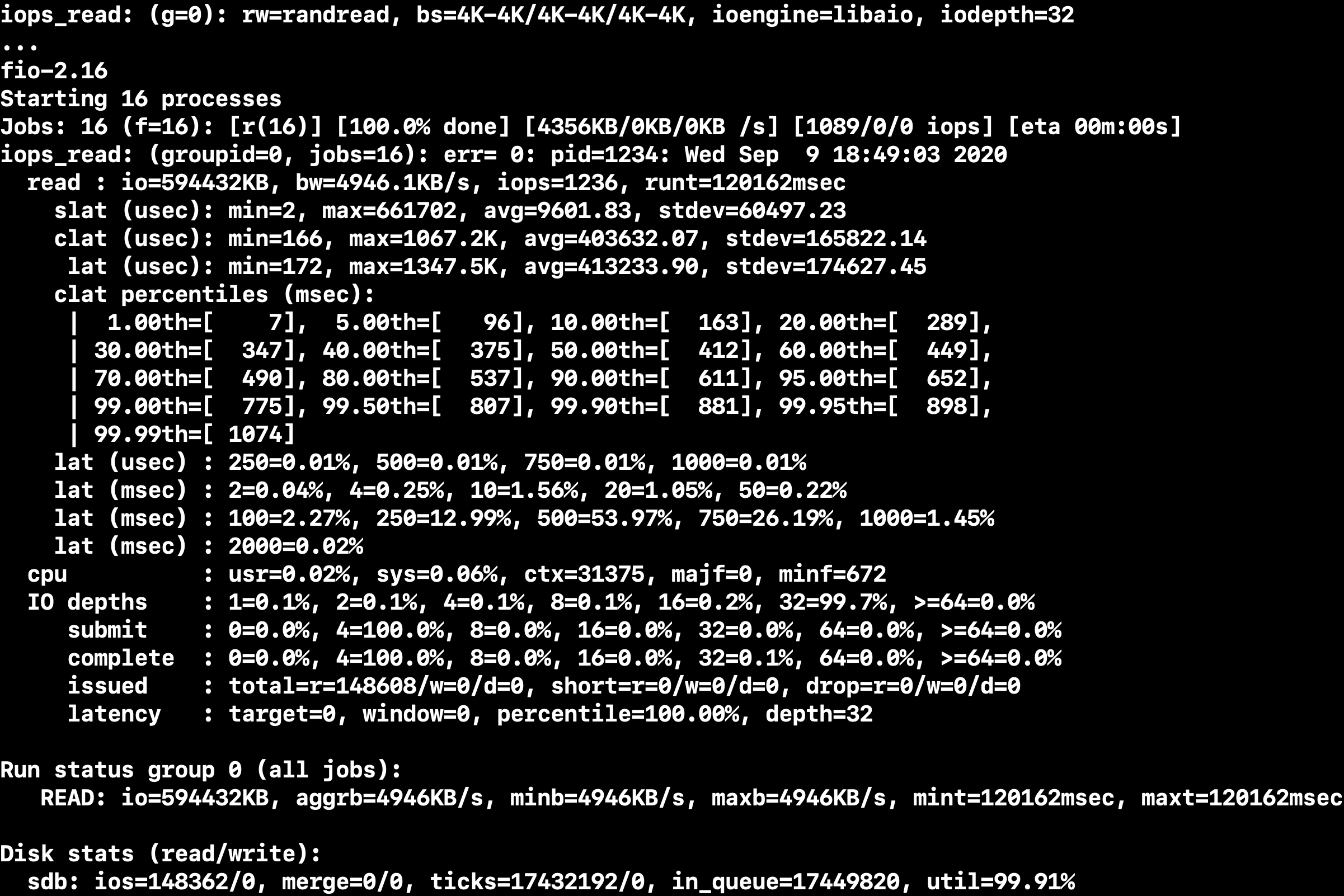
Sequential Write: 3689.5 MB/s
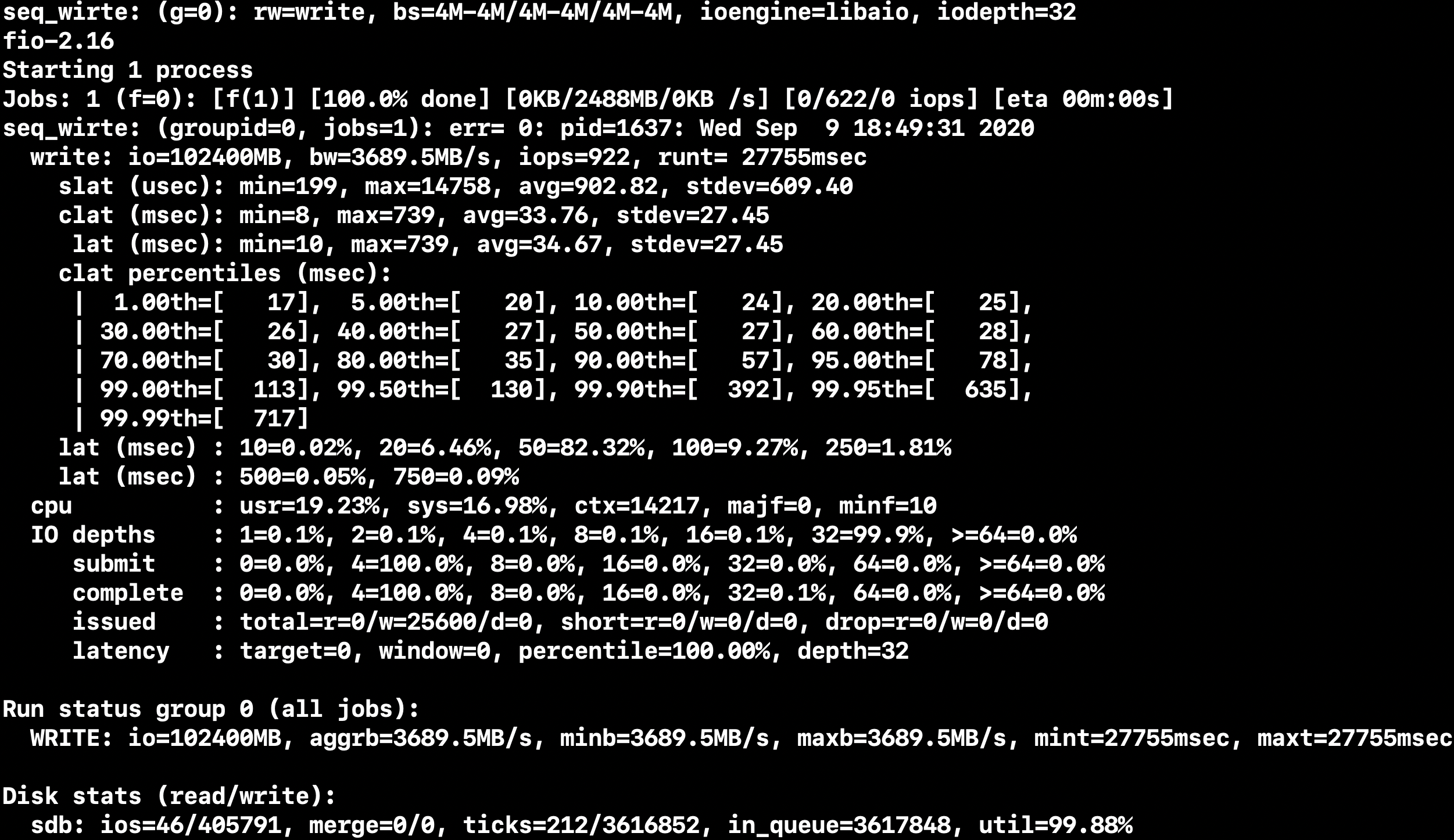
Sequential Read: 4644.3 MB/s
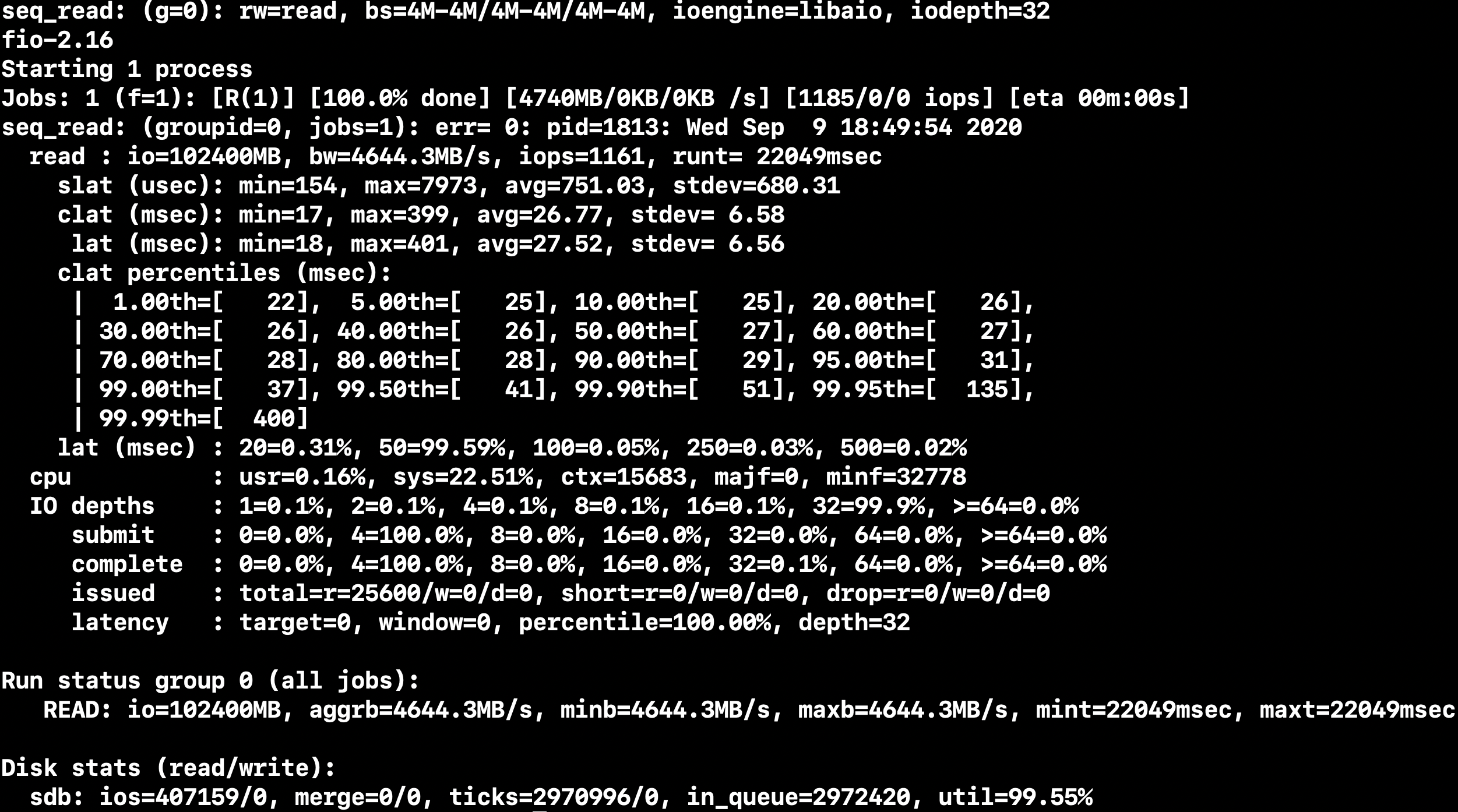
Performance Summary
| Test Type | Single Drive | RAID 0 (24 Disks) | Gain |
|---|---|---|---|
| 4K Random Write | 343 IOPS | 1192 IOPS | ~3.5× |
| 4K Random Read | 428 IOPS | 1236 IOPS | ~2.9× |
| Sequential Write | 205.8 MB/s | 3689.5 MB/s | ~17.9× |
| Sequential Read | 205.0 MB/s | 4644.3 MB/s | ~22.7× |
Conclusion
This test demonstrates that RAID 0 can offer incredible throughput, especially for large, sequential operations. Read speeds above 4.6GB/s and write speeds above 3.6GB/s are impressive, even for 15K RPM enterprise drives.
However, the gains for random I/O are far less significant. More importantly, RAID 0 offers no data redundancy. If any one of the 24 disks fails, all data in the array is lost.
Recommendation: Use RAID 0 only for temporary data, caches, or situations where speed is paramount and loss is acceptable.
TL;DR
- RAID 0 with 24 SAS HDDs delivers massive sequential performance.
- Random IOPS scaling is limited by disk mechanics and controller architecture.
- Never use RAID 0 for critical data without proper backup.
- As the saying goes:
“RAID 0 is fun until someone loses a disk.”